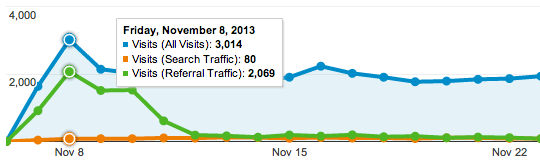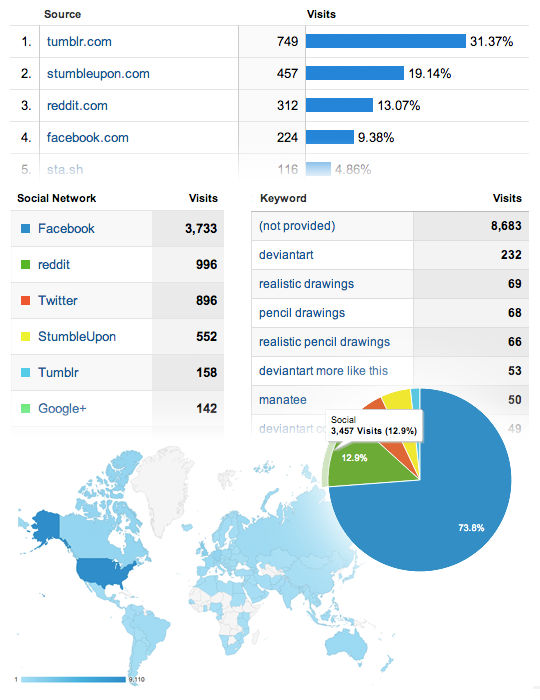Beta Testers can now use Google Analytics on their profile! Using Google Analytics, members now have access to comprehensive statistics about their deviantART profile, artwork, Journals, galleries, and collections.
Here's just a small sample of some of the stats you can see with this:
- Real-time traffic to your content
- Visitor stats (new visitors, returning visitors, time spent on pages, number of pages viewed, bounce rates.)
- Traffic charts
- Traffic demographics
- See where your visitors are coming from
- Top social networks sending you traffic
- Individual posts on those social networks
- Search engine keywords people are using to find your profile and content
- Your content with the most traffic
Set Up Analytics For Your Profile
Google Analytics is an advanced tool that may take time to understand if you have never used the platform.
To set up Google Analytics for your profile, you will need to allow Google Analytics to start tracking your profile:
- Visit the new "Google Analytics" section of your General Settings
- Follow the instructions on how to set up your Google Analytics account.
- Follow the instructions on how to find your Google Analytics Tracking ID.
- Insert your Tracking ID and click save. Google Analytics is now tracking your profile!
- Visit Google Analytics. (Note that Google Analytics' default date range is set to yesterday. You'll have to adjust the date range if you want to see data from today.)
- To confirm that it's properly recording your traffic, you can select "Real-Time" to see live traffic stats. (Where do I find this?)
Note: Past traffic data will not be available; you will only be able to see traffic recorded after you have enabled the feature.
Try it out!
If you encounter any unexpected behaviour, please submit a ticket to the Google Analytics project in the @devBUG Issue Tracker; if you have any questions or concerns, please let us know in a comment on this article!
:devdevbug: blog