With better organization and improved structure, our new navigation creates a more streamlined site experience. Features like Today, Undiscovered, and What’s Hot have been given more prominence, while the More menu is now easily accessible with its simplified, new look. The addition of infinite scroll on Daily Deviations allows you to quickly discover even more hand-selected deviations. This all adds up to more control over what you use most and makes it easier to discover great artists and their art.
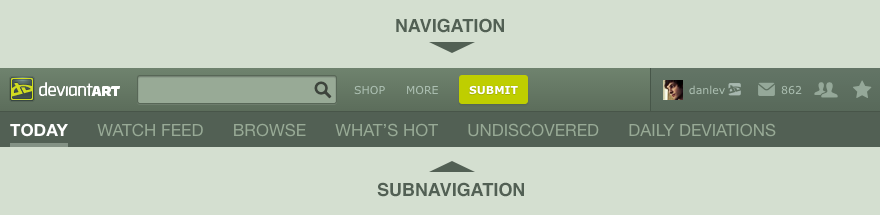
More Menu
The More menu, which was previously available next to the DeviantArt logo, has been better organized and moved to a more prominent and convenient location. This change was based on community feedback that its previous placement was hard to find, and its contents overwhelming.
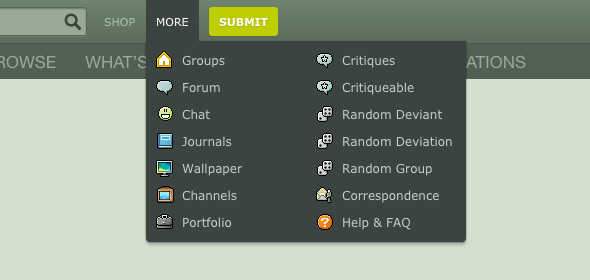
Homepage
Your DeviantArt homepage is defined by you — it will remember which subnavigation tab you visited last. For example, if you’re someone who loves Daily Deviations and wants to see them every time you visit the homepage, simply click Daily Deviations in the subnavigation and that section will act as your new “home” every time you return to DeviantArt.com.
Sticky Navigation
When viewing deviations on the Browse page, the subnavigation and left sidebar travel down with you as you scroll, so that other pages can easily be accessed regardless of where you are on the page. With endless scrolling on Browse pages, having the navigation readily available is handy if you’re deep into a browse experience.
And More!
Daily Deviations, now featuring endless scroll, have been added to the new subnavigation as well. Visit the updated Daily Deviations page to easily scroll through thousands of amazing, hand-picked deviations.
Also, for deviants who prefer the Stick Menu option, it remains available, but has been relocated to your Settings page.
Improving the browse and navigation experience is part of our ongoing mission and we're eager to bring you continued updates in this area. We realize these changes may modify your daily navigation habits and appreciate your perseverance in integrating these changes into your daily routine.
Share your thoughts on the new navigation by posting a Status Update using the #NewNavigation tag.
Artist credit: Vintage Compass by hourglassthorne

